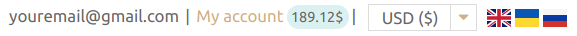For the sake of your comfort, we are constantly improving our service so that the purchase process in our online store is convenient and does not take much time. You can place an order at any time of the day that is convenient for you, but processing is carried out from 9.00 to 21.00 Kyiv time if it requires human intervention.
How to buy images?
Payment Methods
- Payment from personal balance
- Payment via MonoPay, Hutko, LiqPay payment systems
- Manual payment to IBAN account
- Payment to PayPal wallet
- Payment to crypto wallet or Telegram wallet
Download (delivery)
As soon as the order receives the status "Fully paid", you will be able to download the images in the letter or in the details of the order in your account.
Exchange and refund
All products in our store are digital files, but they are also subject to exchange or refund within 14 days, in accordance with the Law of Ukraine "On Consumer Rights Protection" if the product does not match the description. To exchange products or return funds, the following conditions must be met:
- the product was purchased by mistake, but was not downloaded (each product has a download counter);
- the product was purchased, downloaded, but it does not match the description or does not open with a graphic program (you must provide a brief description or data about the OS and graphic program);
- no more than 14 days have passed since the payment for the goods;
Terms of our products
- images are sold without a license, this is primarily due to the fact that the original files were obtained from different sources. Therefore, before using them in replication, we strongly recommend that you consult with lawyers;
- each product you buy is a file (raster format - tif, vector format - cdr/ai, set of files - zip archive);
- tif files were created in Adobe Photoshop CS6 and most of them contain Smart Objects, see adobe site. Theoretically, the concept of a smart object was introduced starting with version CS2, but in case of incompatibility of versions or problems when opening a file, you will need to use a later version;
- many images use the fonts you need to work, they are available for download in the Download section;